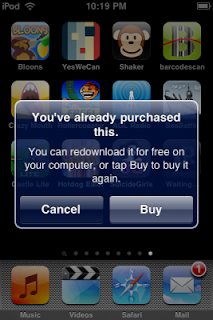Size matters to some smartphone consumers.
While Apple may have already sold millions of iPhone 5 smartphones since its launch in September, not every iPhone fan is thrilled with the new design of the device. And some say the iPhone 5 falls short of expectations, especially in the size department.
Samsung Galaxy S 3 vs Samsung Galaxy Note 2
When it comes to big phones, Google Android is your best option. And the biggest of them all is the Galaxy Note 2. While Apple has made the iPhone 5 taller, it is nowhere near the size of some of these "big" android phones on the market today. So if screen size is your main criteria, then by all means go with an Android device.
Samsung offers some suggestions for making this transition.
Contacts: The best way to move your contacts to a new Samsung device is to save those contacts to the Apple iCloud and then export those contacts from the Internet to Gmail and from Gmail you can populate your phone with all your contact info.
Music: To load your music from iTunes onto a Samsung Android phone you have a few options. Samsung says if you're using a PC it's as easy as creating a new "Music" file for your Galaxy smartphone and dragging and dropping your music into this file. (Since you have a Mac, you'd have to download the Android File Transfer software from android.com/filetransfer.)
The other option is to create a Google Music account. That way you can load all your music to the cloud and play it on any Android device you own. But uploading music to Google Music can take a while. My husband Mark has about 7GB of music and it took him all day to upload all his music to Google Music. But once the music is there, you'll have lots of flexibility moving the music around to different devices you want to use in the future. But it requires an Internet connection to access your music.
The final option is to use syncing software like DoubleTwist. You should be able to download a free version of DoubleTwist that will let you transfer your music via USB cable. The company makes you pay $10 for an app that will allow you to sync your music from iTunes to your Samsung device over Wi-Fi.
Photos: There are also ways to sync your pictures from your iPhone to the Samsung devices. The first thing you'll have to do is transfer your photos from your old phone to your computer. And then you should be able to transfer those photos to your new phone.
While there are ways to transfer all this information from one device ecosystem to another, I'm not going to lie to you and tell you it's a piece of cake. I have made this transition myself when I moved from an iPhone 3GS to a Samsung Galaxy S3, and even though I had a little cheat sheet from Samsung to walk me through the steps, I still fumbled a bit. For example, the free DoubleTwist software that would have allowed me to sync my iTunes music via a USB cable wasn't working on my four-year-old Macbook, so I had to pay for the app that works over Wi-Fi.
And even though I got it to work, it took some time. I think I've mentioned here before how impatient I am. So it wasn't a fun afternoon. Luckily, my husband has a lot more patience than I do. And he was able to get me set up.
If you aren't afraid of putting in a little effort to make the switch from the Apple ecosystem to Google Android world, then go for it.
So which Samsung smartphone should you get?
The Galaxy Note 2 and Galaxy S3 are very similar. In fact, the Samsung Galaxy Note 2, with its 5.5 inch screen, looks like it's just the bigger version of the 4.8 inch Galaxy S3. And indeed some of the features are similar, such as the 8 megapixel camera and 4G LTE support. But don't let the looks fool you. There are some real differences in the hardware and software. The Galaxy Note 2 is a newer device, and as such it has a more powerful processor.
The Note 2 has a 1.6GHz quad-core processor and comes with 2GB of RAM. The Samsung Galaxy S3 in the U.S. comes with 2GB of RAM and dual-core process. (The international version of the same device has 1GB of RAM and a quad-core processor.)
The Galaxy Note also has a bigger and better battery for longer battery life as compared to the Galaxy S3. The Galaxy Note 2 also comes with the latest Android software Jelly Bean already installed. The Galaxy S3 comes with the previous version of the software Ice Cream Sandwich. S3 users on Sprint and T-Mobile are getting the Jelly Bean update. But AT&T and Verizon S3 customers are still waiting.
What does this mean for you? Based on specs and making sure you have the latest and greatest technology, the Galaxy Note 2 has a smidge more to offer you. So based on specs alone, I'd say buy the Galaxy Note 2. But it's a big device. And the size does not appeal to every consumer.
That said, it sounds like you like the bigger size. If you are already leaning toward the Galaxy Note 2 based on reviews and other things you've read, and you are satisfied with the size, then I say go for it. I think you will be very happy with your decision. Good luck!
.